-
Go to http://sceenrol.hkbu.edu.hk, enter your HKID card number and type the words as shown on the screen for verification purpose, then click "Enter".
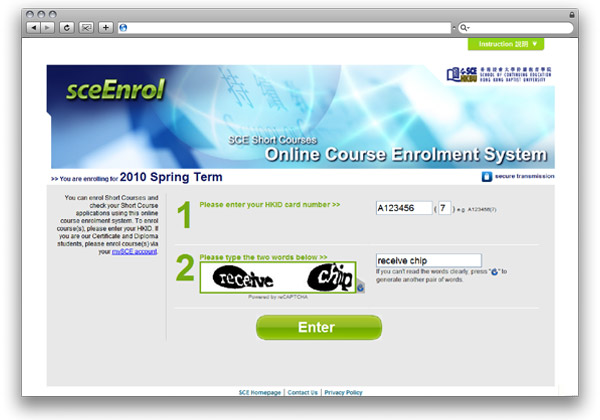
-
Click “Enrol Now”

Read the notes carefully and then click "Next" to proceed.
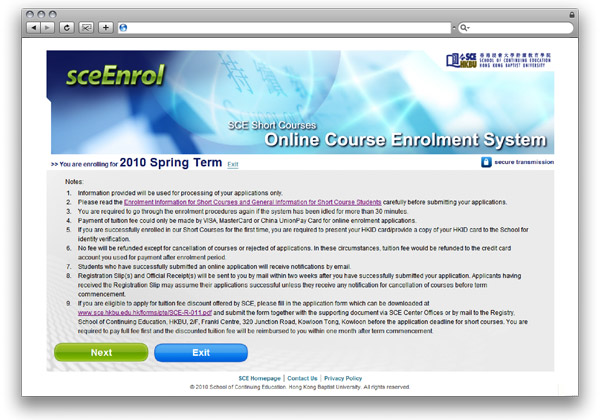
-
Search for a section
-
3.1 You may enter the searching criteria to search the section(s) you wish to enrol.
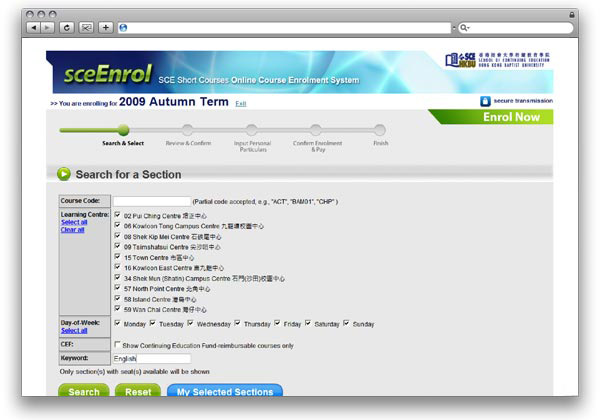
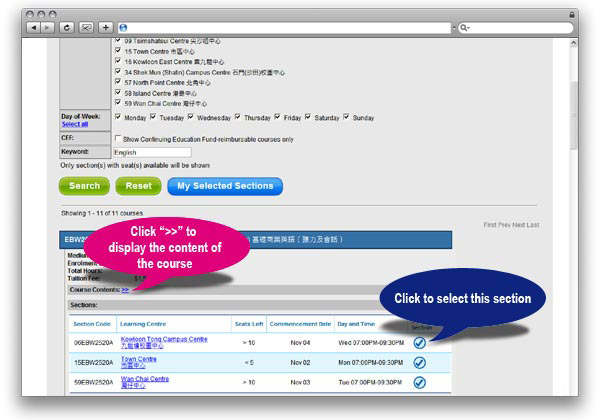
-
3.2 Select another course
Select another course by clicking "Add Course" button. Repeat Step 3 to add courses. Click "Next" after you have finished selecting course(s).
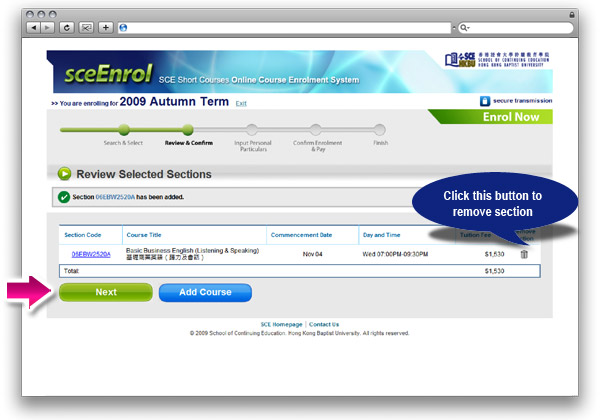
-
Input personal particulars
-
4.1 Input your personal particulars. All fields are required. Please note that your contact telephone no., correspondence address and email address in our Short Course and Certificate & Diploma Programme record will be updated according to the information provided here if you have successfully enrolled in any Short Courses or Certificate & Diploma Programmes before. Click “Next” after you have finished input.
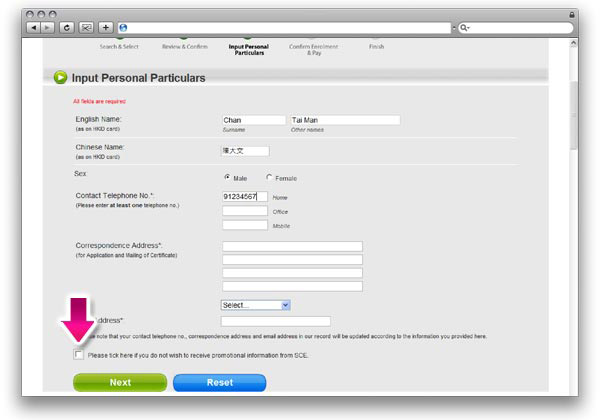
-
4.2 Double check the information you have input. Click “Back” for amendment if necessary. Otherwise, click “Confirm” to proceed.
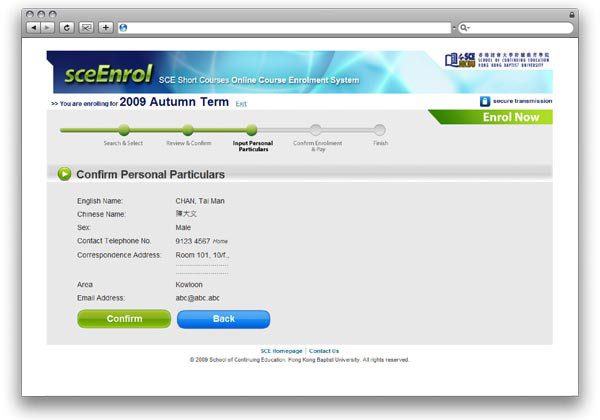
-
Confirm the section(s) you have selected.
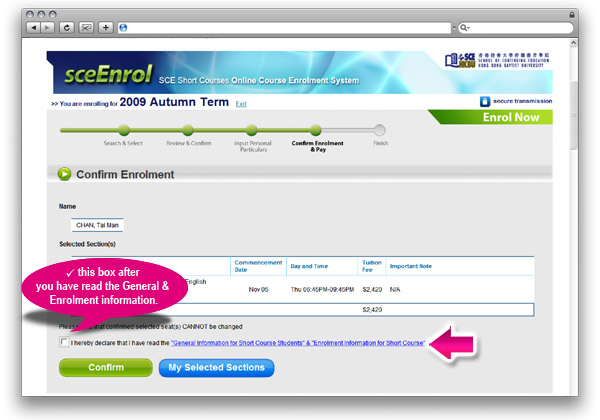
-
Select Payment Method
You may pay the tuition fee by Visa, MasterCard, China UnionPay Card or PPS online.
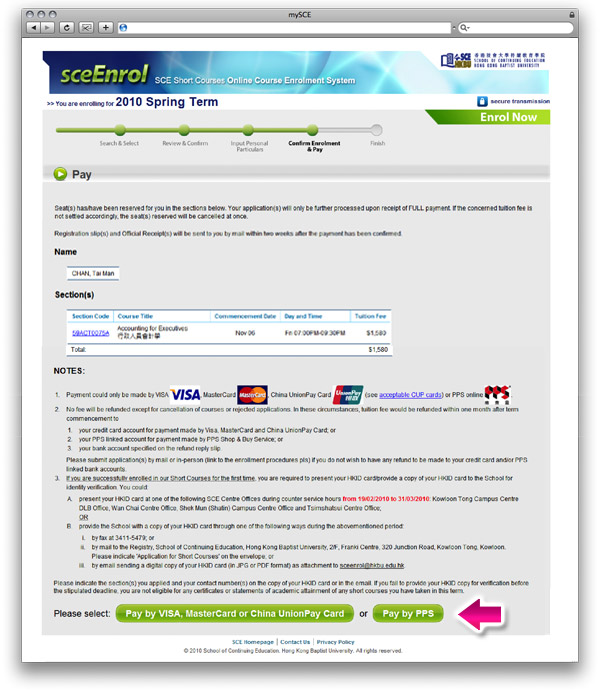
-
The below screen will appear if the transaction is successful. Please pay attention to the important notes.
Confirmation email will be sent to you upon successful submission of application.
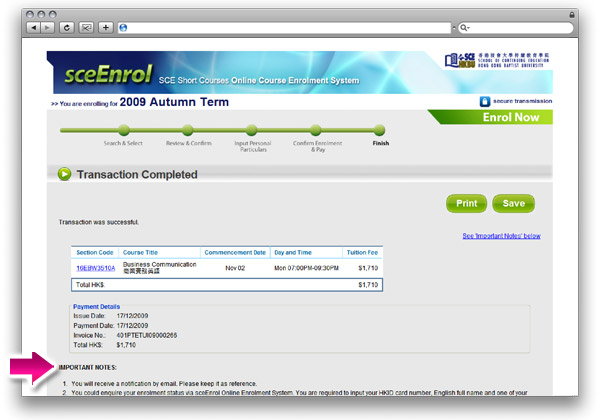
|
|



