|
For first time users, you are required to activate your account first before you can start to use the enquiry and online course enrollment services.
-
Click mySCE icon  on SCE homepage or go to https://mysce.hkbu.edu.hk direct. on SCE homepage or go to https://mysce.hkbu.edu.hk direct.

-
Enter your student ID.
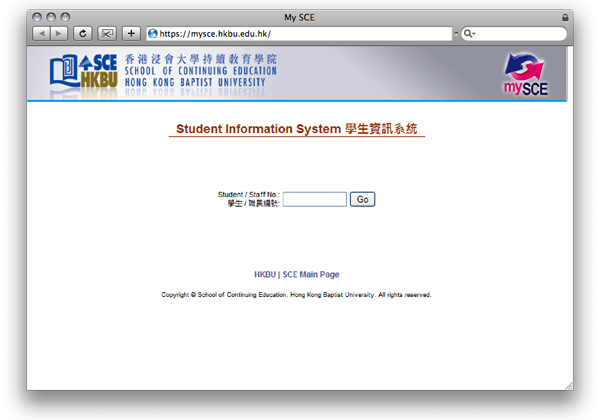
-
Click “Account Activation”
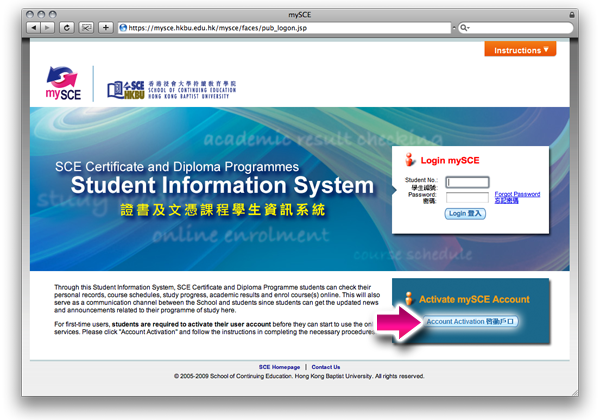
-
Fill in your student no., HKID card no., date of birth, home or mobile phone no. and email address, all are required, then click “Submit”.
For phone no. and email address, please fill in the one you provided on the admission application form. If you have changed your phone number, never provided any email addresses or forgotten it, please fill in the form Application for Amendment of Student Peronsal Data [SCE-ER-010] and submit it to the Short Courses Admission Unit. You may activate your account upon receipt of confirmation from Short Courses Admission Unit.
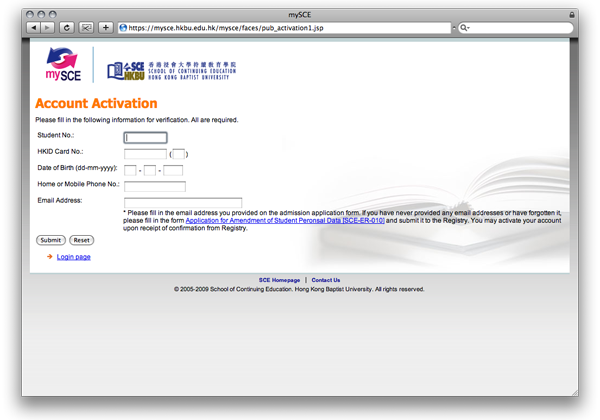
-
Set your password, you may refer to the “Guideline for creating passwords” for reference. After you have input and re-entered your password, click “Submit”.
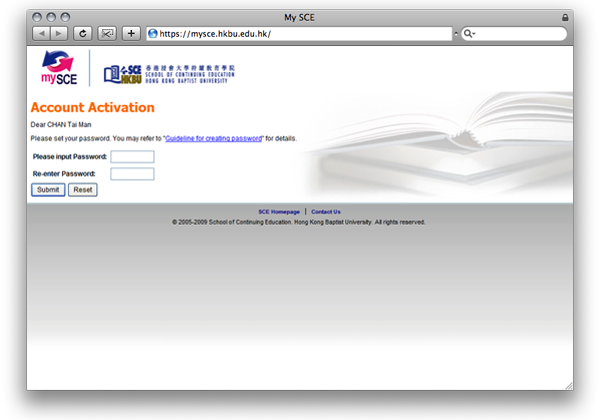
-
Enter your Student ID and password, and then click “Login” to login.
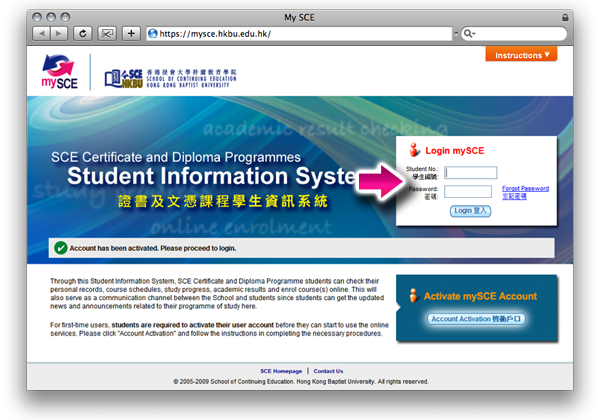
|



